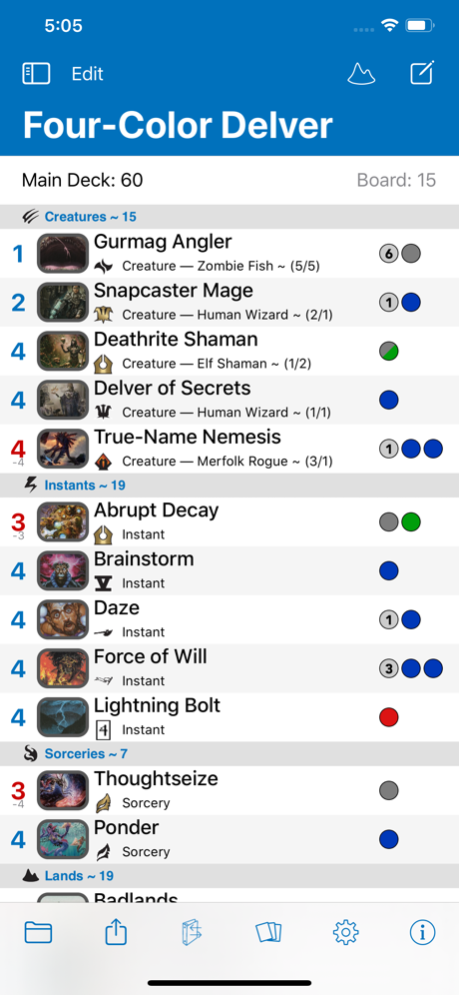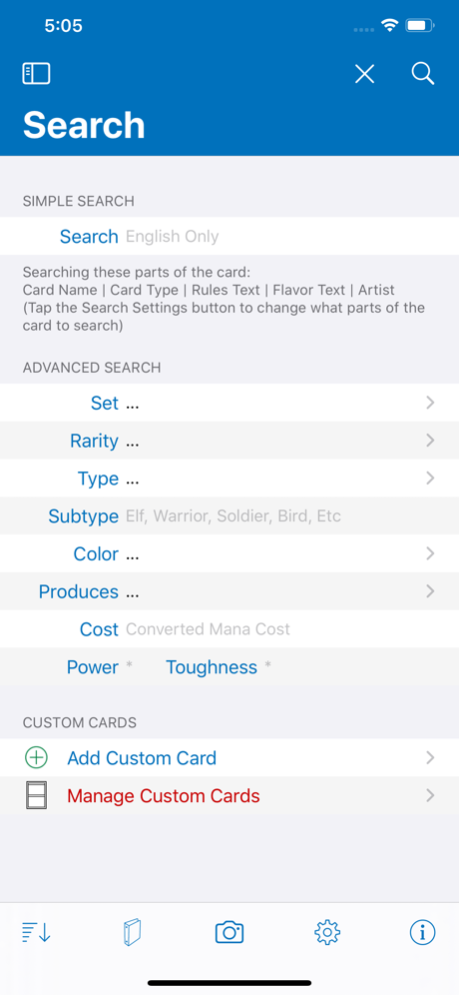Reliquary 9.7
Continue to app
Free Version
Publisher Description
Reliquary is the best way to organize your Magic: The Gathering collection on your iPhone or iPad. You will no longer have to pull out heavy, unorganized binders full of cards or re-sleeve an entire section after each set. With Reliquary, simply take out your iPhone or iPad and show off your collection!
Reliquary will continue to receive card database updates as new cards are released. All of Reliquary's great features are available for free, however you will only have access to Editions that are part of the current Standard rotation. Unlocking additional Editions, please review the available In-App Purchases.
Beautiful Visual Display
- Stunning High Definition scans are used for the best quality images and easy recognition
- Binders are shown in 3-card columns, similar to the binders we're all used to
- Keep track of both Foil and Regular quantities
- Easily change how your binder is organized whether by color, type, set or name
- Quickly show only certain cards in your binder based on color, type or edition
- With a single tap, get the stats on your binder - broken down by Foil, Regular, Rarity and Color
Deck Box
- Powerful deck builder that makes creating decks quick and easy
- Fully integrated with Binder so you can easily see if you own enough cards to build your deck
- Goldfish your deck to figure out tempo or mana issues
- Get sample hands of your deck to see how it will draw
- See a complete break down of your deck by Converted Mana Cost, Color and Card Type
- Share your deck via Facebook, email, or messages
- Import/Export your decks using the open .dec format
- Import/Export decks to several popular Magic websites***
- Quickly make sure your Deck is legal in a variety of formats***
- Create a tournament legal Deck Sheet for quick and accurate deck submissions***
Search Every Card Ever Printed
- Built in database has details of every Magic: The Gathering card that was ever printed***
- Quickly search for cards by scanning it's name***
- Powerful and robust search makes it quick and easy to find the right card
- Add your own custom cards to include spoiled cards from new sets***
Complete Offline Support
- Card information is stored locally so you'll be able to search for cards even when you don't have an Internet connection
- Card images are saved to your device, so once you view a card, you'll always have the image with you
- Limited data on your device? Toggle off downloading images and continue viewing your binder with no limitations
Built in RSS Reader
- Automatically get daily articles from a variety of Magic websites including Wizards,ChannelFireball, TCGPlayer and StarCity Games (free articles only)
- Quickly add your own favorite RSS feed
- Mark articles as favorites to easily reference them later
Make Your Collection Your Own
- Create and store as many binders as you'd like
- Easily change how your binder is organized whether by color, type, set or name
- Quickly show only certain cards in your binder based on color, type or edition
- Keep track of the condition of all of your cards
- Share your binder with your friends by email, message or Facebook for easy trading
- Export your binder to Dropbox to have it on all your devices
***Some features require optional In-App Purchases
- Access to cards not part of the current Standard rotation
- Card Name Scanning for cards not in the most recent Standard Set
- Online Deck Share
- Create Unlimited Deck Sheets
- Create Custom Cards
Sep 20, 2022
Version 9.7
- iOS 16 Support
- Added Hybrid Phyrexian Mana symbols
- Bug fixes
About Reliquary
Reliquary is a free app for iOS published in the System Maintenance list of apps, part of System Utilities.
The company that develops Reliquary is Chich Apps, LLC. The latest version released by its developer is 9.7.
To install Reliquary on your iOS device, just click the green Continue To App button above to start the installation process. The app is listed on our website since 2022-09-20 and was downloaded 0 times. We have already checked if the download link is safe, however for your own protection we recommend that you scan the downloaded app with your antivirus. Your antivirus may detect the Reliquary as malware if the download link is broken.
How to install Reliquary on your iOS device:
- Click on the Continue To App button on our website. This will redirect you to the App Store.
- Once the Reliquary is shown in the iTunes listing of your iOS device, you can start its download and installation. Tap on the GET button to the right of the app to start downloading it.
- If you are not logged-in the iOS appstore app, you'll be prompted for your your Apple ID and/or password.
- After Reliquary is downloaded, you'll see an INSTALL button to the right. Tap on it to start the actual installation of the iOS app.
- Once installation is finished you can tap on the OPEN button to start it. Its icon will also be added to your device home screen.